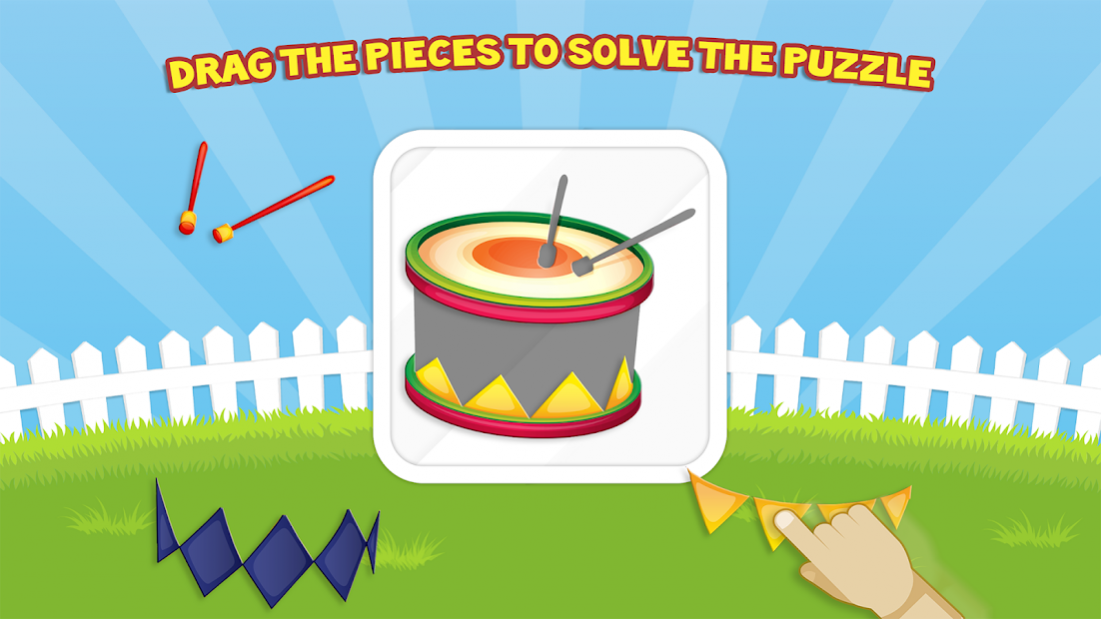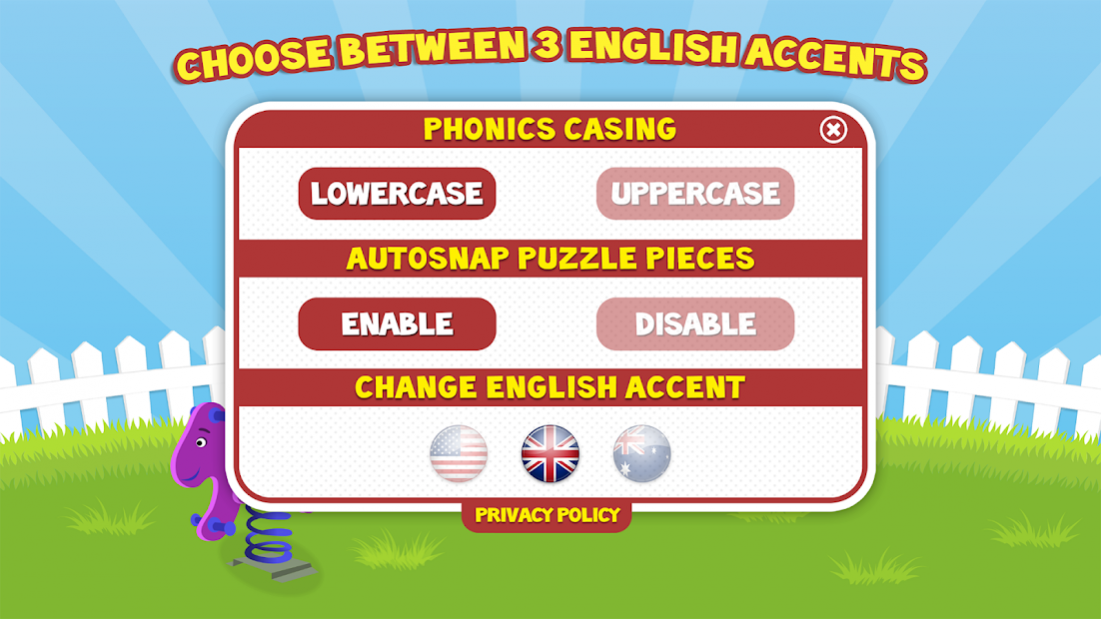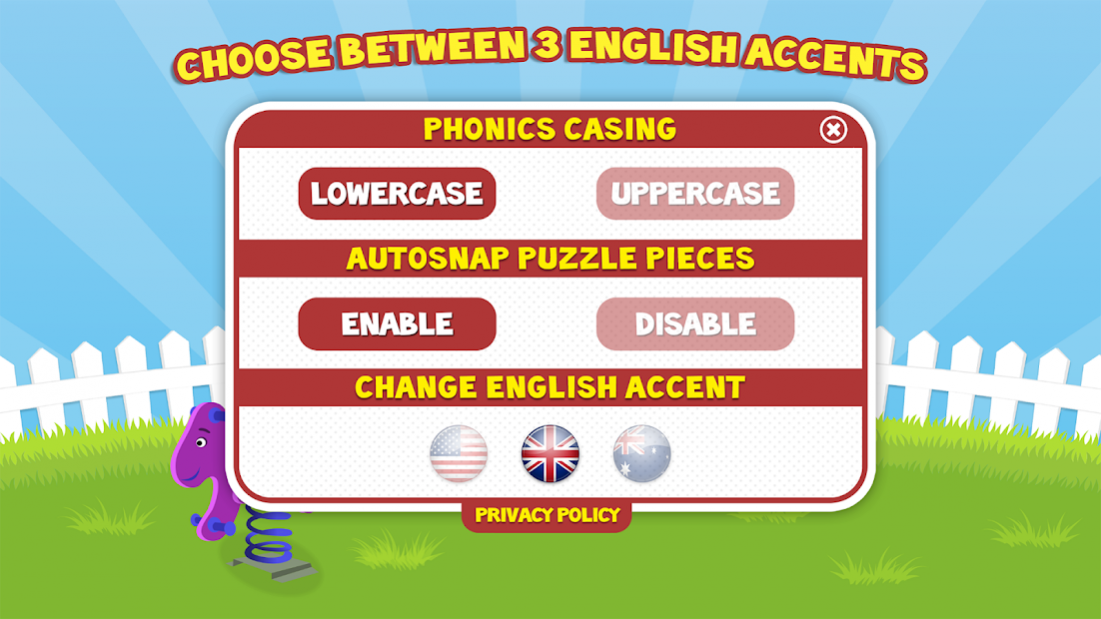Phonics Puzzles Premium
Paid Version
Publisher Description
Give your children a head start by teaching them phonics at an early age!
Phonics Puzzles is designed to help children understand the different phonetic sounds, rather than the alphabet.
By completing puzzles and practicing the different phonics groups, Phonics Puzzles improves your child's cognitive skills in a fun and playful way. The game includes a wide selection of colorful puzzles with the option of completing puzzles within specific phonics groups or via a randomized endless selection of puzzles.
Features:
• Choose between British, Australian and American English.
• Over 160 original phonics puzzles.
• Play a quick random puzzle game or play by phonics group.
• Fully voiced with correct phonics pronunciation.
• Voiced by B.J. Rowling, cousin of Harry Potter author J.K.Rowling.
• Choose between lower and uppercase characters.
• Based on the Jolly Phonics system, published by Jolly Learning Ltd.
• Parental gate to keep your child within the app.
• Turn snapping of puzzles pieces on or off for easier game play.
About Phonics Puzzles Premium
Phonics Puzzles Premium is a paid app for Android published in the Kids list of apps, part of Games & Entertainment.
The company that develops Phonics Puzzles Premium is Little Big Steps Apps. The latest version released by its developer is 1.0.
To install Phonics Puzzles Premium on your Android device, just click the green Continue To App button above to start the installation process. The app is listed on our website since 2020-07-06 and was downloaded 6 times. We have already checked if the download link is safe, however for your own protection we recommend that you scan the downloaded app with your antivirus. Your antivirus may detect the Phonics Puzzles Premium as malware as malware if the download link to air.com.bramvd.phonicspuzzles is broken.
How to install Phonics Puzzles Premium on your Android device:
- Click on the Continue To App button on our website. This will redirect you to Google Play.
- Once the Phonics Puzzles Premium is shown in the Google Play listing of your Android device, you can start its download and installation. Tap on the Install button located below the search bar and to the right of the app icon.
- A pop-up window with the permissions required by Phonics Puzzles Premium will be shown. Click on Accept to continue the process.
- Phonics Puzzles Premium will be downloaded onto your device, displaying a progress. Once the download completes, the installation will start and you'll get a notification after the installation is finished.